Search filter
136 results found

Revo.PRIME manual
… Manual revolving door system with low canopy height and narrow profile system for three- or four-leaf doors

TSA 325 NT Manual
… Manual revolving door system for three- or four-leaf doors

Manual revolving doors
… Manual revolving doors ensure quiet, elegant and simple access to your building. They provide a needs-based solution when visitor numbers and passage clearances are in the lower range.

Manual fanlight openers
… manual fanlight openers provide fresh air. Thus, natural ventilation is simple and effective, also with closed main windows. Fanlight windows make rooms brighter.

Manual trigger switch
… manual release of hold-open systems

TSA 355 Manual door
… manual revolving door system TSA 355 Manual really comes into its own.

TSA 355 Manual door
… Manual revolving door system for three- or four-leaf doors

Movable glass partitioning walls
… Manual sliding wall systems offer you "mobile" flexibility for room partitioning. To open the glass partition walls, the glass elements are simply pushed together and elegantly stacked on the side.
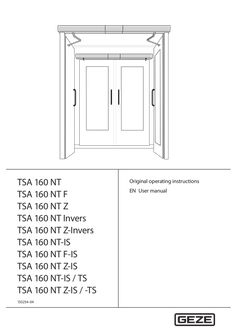
TSA 160 NT user manual
… User manual TSA 160 NT Contents … For the user … Symbols and illustrations Warning notices Warning notices are used in these instructions to warn you of property damage and personal injury. XX Always read and observe these warning notices. XX Observe all measures marked with the warning symbol and warning word . Warning symbol Warning word Meaning Danger to persons. CAUTION Non-compliance can result in minor to medium injuries. Further symbols and illustrations Important information and technical notes are highlighted to explain correct operation. Symbol Meaning means “important note”; information about avoiding property damage means “additional Information” The user's attention should be drawn to important addition information. There is no danger to persons or property, but it is particularly useful to read the additional information carefully. XX … Special cases In certain cases, deviations from the information given in this user manual may occur. Examples: àà special wiring àà special function settings (parameters) àà special software XX Please contact the service technician responsible for further information. … Explanation The side of the door where the hinges from which the door leaf is suspended are located. Usually that side of the door located in the opening direction. The side of the door facing the hinge side. Usually that side of the door located in the direction of closing movement. The active leaf of a double-leaf door. When the door is used, the active leaf must open as the first door leaf and close as the last door leaf. The secondary leaf of a double-leaf door. When the door is used, the passive leaf may not open until the active leaf has left the closing position and must close again as the first door leaf. Push button, switch or movement detector for activating the door drive. The activation device is located within the room enclosed by the door. Activation function in the modes of operation AUTOMATIC and EXIT ONLY 1). The activation device does not have any function in the NIGHT/OFF mode of operation. Push button, switch or movement detector for activating the door drive. The activation device is located outside the room enclosed by the door. Activation function in the AUTOMATIC mode of operation. The activation device does not have any function in the EXIT ONLY 1) and NIGHT/OFF modes of operation. Access control function (for example key switch or card reader) used by authorised persons to activate the door drive. The control function is active in the AUTOMATIC, EXIT ONLY1) and NIGHT/OFF modes of operation. Push button for opening and closing the door. Control function only in the AUTOMATIC and EXIT ONLY modes of operation1). The door is opened automatically when the button is first pressed and closed again automatically when the button is pressed the second time. The function can be activated during commissioning by parameter setting. When the door is pressed manually out of the closing position during an activated closing position inhibition, the door opens automatically as soon as a specific adjustable opening angle is exceeded. Presence detector (e.g. active infrared light switch) for protecting the swinging range of the door in the opening direction. As a rule the sensor is located on the hinge side of the door on the door leaf. Presence detector (for example active infrared light switch) for protecting the swinging range of the door in the closing direction. As a rule the sensor is located on the opposite hinge side of the door leaf. Self-locking switch with which immediate stopping of the door drive can be triggered in case of danger. The door drive remains in its current position until the user unlocks the stop switch again, thus terminating the stop situation. Electrical closing sequence control In normal operation of double-leaf door drives, the closing sequence of the door leaves is controlled by the control units of the door drives, with the passive leaf being closed first. The active leaf remains in the open position until the hold-open time of the passive leaf has expired. Only then does the active leaf begin to close. Integrated closing sequence control (-IS): In the event of a power failure for 2-leaf door systems, the closing sequence is controlled mechanically with TSA 160 NT-F-IS. The door leaves are closed by means of the power storage of the drives, with the active leaf being kept open by the integrated mechanical closing sequence control unit at approximately 30° opening angle before the closing position is reached. When the passive leaf has reached the closing position, it releases the active leaf by means of the mechanical elements of the integrated closing sequence control so that it can also close completely.. The EXIT ONLY mode of operation can only be selected with the optional mechanical programme switch. TSA 160 NT Introduction Term Explanation Electric strike Fail-secure electric strike Available as AC or DC electric strike version. When the door drive is activated, the electric strike is switched on by the control unit of the door drive provided the door is in the closing position. The electric strike remains activated until the door has left the closing position. Fail-safe electric strike DC electric strike version. The electric strike is switched off when the door drive is activated provided the door is in the closing position. The electric strike remains switched off until the door has left the closing position. The bar feedback function is a contact integrated in the door catch that is activated when the door is locked mechanically by the tie bolt of the door lock. It signals to the control unit that the door is locked mechanically and can therefore not be opened by the door drive. In this case the control unit ignores the control commands of all the activation devices. Push button for restarting the drive after the operating voltage has been switched on or after a fire alarm has been terminated. When the push button is pressed, the self-retention integrated in the drive is activated, causing the drive to be activated. When the door is closed in a de-energised state, the door leaf is impeded by the lock latch of the electric strike. To make sure the door can pass the lock latch safely during closing, an integrated limit switch is activated in the drive once a specific opening angle has been reached, reducing the braking strength. The door accelerates and closes into the lock at increased speed. In an energised state, this function is regulated by the drive control unit. Bar feedback Reset Latching function … For the user TSA 160 NT Carefully read and abide by this user manual before commissioning the door. Always observe the following safety instructions: àà Operating, maintenance and repair conditions specified by GEZE must be observed. àà The commissioning, mandatory installation, maintenance and repair work must be performed by experts authorised by GEZE. àà The connection to the mains voltage must be made by a professional electrician. àà No changes may be made to the system without prior agreement from GEZE. àà GEZE shall assume no liability for damage caused by unauthorised changes to the system. àà The owner is responsible for safe operation of the system. àà Have a service technician check the safe operation of the system at regular intervals. àà Should safety devices be misaligned, thus preventing them from fulfilling their intended purpose, further operation is not permissible. The service technician must be informed without delay. àà Make sure that the safety stickers are attached visibly to any glass leaves and are in a legible state. àà Protect the programme switch against unauthorised access. àà Danger of injury by sharp edges on the drive when removing the cover àà Danger of injury by parts hanging down àà This appliance can be used by children aged from … years and above and persons with reduced physical, sensory or mental capabilities or lack of experience and knowledge if they have been given supervision or instruction concerning use of the appliance in a safe way and understand the hazards involved. àà Children shall not play with the appliance. àà Cleaning and user maintenance shall not be made by children without supervision. … 10 *) Door drive Link arm or roller guide rail Smoke switch control unit *) Activation device outside (KA) (optional) Activation device authorised (KB) (optional) Smoke switch *) Activation device inside (KI) (optional) Programme switch (optional) Lockable mechanical program switch (MPS-ST) for releasing the programme switch Stop switch (optional) 11 12 13 14 15 16 17 18 19 20 CLOSE DOOR manual trigger switch *) Electric strike (on site) Door handle with door lock (on site) Inside building Outside building Closing safety sensor (SIS) (optional) Door transmission cable (optional) Opening safety sensor (SIO) (optional) Internal programme switch Reset switch (F-reset) (TSA 160 NT F only) optional, in connection with TSA 160 NT F
(PDF | 411 KB)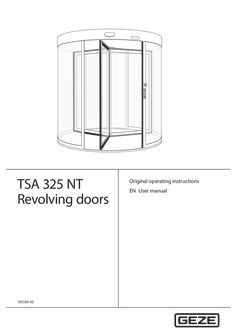
User manual TSA 325 NT revolving doors
… User manual TSA 325 NT Table of contents Supplied system … Burglar-resistant o RC2 Manual revolving door o M Underfloor drive o UFA With automatic positioning device o P Manual night-time closer o NV Automatic revolving door o A Automatic night-time closer o ANV Servo revolving door o S Internal manual night-time closer o INV All-glass o GG Internal automatic night-time closer o IANV Example: TSA 325 NT A3 NV BO = revolving door TSA 325 NT automatic drive with … leaves, with manual nighttime closer and break-out function … About these instructions About these instructions Warning notices Warning notices are used in these instructions to warn you of personal injury and property damage. XX Always read and observe these warning notices. XX Observe all measures marked with the warning symbol and warning word. Warning symbol Warning word Meaning CAUTION Danger to persons. Non-compliance can result in minor to medium injuries. Further symbols and illustrations Important information and technical notes are highlighted to explain correct operation. Symbol Meaning means “important note”; information about avoiding property damage means “additional Information” The user's attention should be drawn to important addition information. There is no danger to persons or property, but it is particularly useful to read the additional information carefully. XX … TSA 325 NT General safety notices Carefully read and abide by this user manual before commissioning the door. Always observe the following safety instructions: XX Make sure that the relevant accident prevention regulations and standard EN 16005 are observed. XX Observe any relevant additional national and European directives. XX Operating, maintenance and repair conditions specified by GEZE must be observed. àà Maintenance and repair work may only be performed by properly trained personnel authorised by GEZE. The protective conductor must be connected. àà Only trained, GEZE-authorised personnel may open the cover. àà GEZE shall assume no liability for damage caused by unauthorised changes to the system. àà The door system is solely suitable for use in entrances and interior areas of pedestrian traffic in commercial plants and public areas. àà The owner is responsible for safe operation of the system. If safety equipment is misaligned, causing it to no longer fulfil its intended purpose, further operation is no longer permissible. Inform the service technician immediately. àà In accordance with Machine Directive 2006/42/EC and EN 16005, a safety analysis must be performed and the door system identified in accordance with CE Identification Directive 93/68/EEC before the door system is commissioned. àà If there are any glass breakages (ceiling, leaf or drum wall), put the door out of use immediately and use suitable measures to prevent anyone entering the area (e.g. barrier tape). Notify a service technician. àà The door may stop unexpectedly if a safety function is triggered. It is possible that persons may walk into a stopped door leaf and hit it. àà If possible, the glass on the drum wall and side-hung leaf must be labelled at eye level through appropriate measures, to prevent persons from running into it. àà When switching over to night mode, the operator must ensure that no persons have been trapped in the door system. … mm. àà To ensure user safety, sufficient ambient lighting must be available. àà The setting for the revolving speed of the door system must be adjusted to the expected users of the system. It may be necessary to reduce the speed. àà Persons may stand in front of and inside the door system only to pass from one area to another area. àà In general, no one may stand on the roof of the door system. … Intended use The door system is solely suitable for use in entrances and interior areas of pedestrian traffic in commercial plants and public areas. Make sure the door system is used for this purpose during operation. Heed the following points when using the door system: XX Make sure that the electrically powered turnstile is not accelerated manually. XX Adapt the walking speed of the door system. XX Make sure that the opening is large enough for entering and leaving the door system. XX Do not stand still in the door system or change directions. XX Ensure sufficient distance to the drum wall and the side-hung casement. XX Do not stand still in the direct vicinity of the door entrance or exit. XX Do not enter the door carrying bulky objects or pushing a trolley (e.g. shopping trolley). XX Make sure children are always accompanied when they enter the door system. XX Keep children at play away from the door system. XX Keep animals on a short lead or carry them. The door system must be used for the intended purpose so that the revolving door safety sensors do not unexpectedly slow or stop the door system in operation. In certain conditions, changing weather conditions (wind, snow, rain, bright sunshine) can cause brief interruptions or standstill of the door system. This is not a fault, rather it is to guarantee user safety. … TSA 325 NT Explanation Rubber strip on the right post of the door system. When the rubber strip is pressed, this triggers a stop of the door system. After the rubber strip is released, the drive restarts independently after a set pause time. Rubber strip on the bottom leaf profile. When the rubber strip is pressed, this triggers a stop of the door system. After the rubber strip is released, the drive restarts independently after a set pause time. Rubber strip on the exterior vertical door leaf profile. When the rubber strip is pressed, this triggers a stop of the door system. After the rubber strip is released, the drive restarts independently after a set pause time. Optional; sticker on the door leaf when using doors with break out door fittings in emergency exit systems. Optional; use with revolving doors with a diameter over 3,000 mm. The safety sensor reduces the revolving speed when the door leaf approaches a person or triggers a stop of the door leaf. GEZE door variants Door variant Manual doors Manual doors with speed limiter Manual doors with automatic positioning device Servo doors Fully automatic revolving doors … Special feature Doors without safety function, exclusively for manual use The max. speed of the revolving door is limited by a safety mechanism in the door. Once it has been passed, the manual door is moved motor-driven to its initial/end position at very low speed. The programme switch must be set to the manual mode of operation. Increased comfort compared with a manual door thanks to automatic starting of the turnstile with radar movement detector. In order to reach walking speed, the turnstile can be overridden by hand. After the door has been passed, it revolves slowly to the final position. The speeds are limited. The programme switch must be set to the manual mode of operation. Activation via movement detector. Electromechanical drive with two pre-adjustable speeds. The revolving movement starts automatically. Special feature The drum walls do not have a frame at the top or bottom and the door has a glass roof. The drum walls have a frame and the door has a glass roof. The side-hung casements can be broken out in any position by pressing the outer edge of the leaf. When a leaf is broken out, the drive is switched off immediately. The door leaves can be engaged again by hand. Then the door continues revolving until it reaches its end position. Burglar-resistant fitting system tested in accordance with DIN EN 1627 1630. Special version of the night-time closer, drum walls and roof. TSA 325 NT … What does the door do? The door begins to revolve. The door slows down to a standstill if necessary. As soon as the passing leaf comes nearer than the preset danger distance, the door slows down to a standstill. The door slows down to a standstill. The door slows down to a standstill. Additional door functions In addition to the keypad programme switch, various additional functions control the door manually via switches or push buttons. Which switch/push button? Emergency stop switch Key push button of the keypad programme switch Contact sensor “Authorised” (e.g. outside key push button) Activation button Push pad Key switch for night-time closer … 99). The arrow keys are used for entry. The factory setting is 00 (released). Operating status Automatic TPS-KDT Explanatory notes All the connected pulse generators are active in the “Automatic” operating mode. Revolving speed and time delay can be set. When activated by a movement detector the door accelerates to the set automatic speed, continues to revolve at this speed and stops in the target position after a preset number of sectors. The following special functions are possible in the “Automatic” operating mode: Summer operation The turnstile stands still without activation. When activated for the first time, the revolving door accelerates to automatic speed. After that the revolving door revolves at the automatic speed for a number of sectors that can be set and then slows to the run-on speed. The revolving door revolves at the slow speed for a set time delay and then stops in the next target position. This operating mode is particularly suitable for creating an welcoming atmosphere. If the time delay is set to endless, the revolving door revolves permanently. Winter operation The turnstile stands still without activation. When activated, the revolving door accelerates to the automatic speed. After that the revolving door revolves at the automatic speed for a number of sectors that can be set and then stops in the target position. In “Automatic” operating mode, alteration between summer and winter operation can be affected by simultaneously pressing the buttons and . If winter operation is selected, the LED “Winter” is illuminated in the TPS-KDT. Exit only Manual Night mode … Activation of push pad (optional) A switch with a wheelchair symbol is located on the door. When this switch is activated, the door brakes and revolves at the set disabled access speed. This speed is specified for the set number of sectors. In the “exit only” operating mode the door is only activated via the internal movement detector, then revolves for a set number of sectors at automatic speed and then stops again in the target position. The turnstile can be rotated freely in manual operation. If no further functions are set, the “Manual” operating mode is identical with the “Off” operating mode. The following options can be set: àà An automatic positioning device returns the door to the target position at slow speed after passing has been completed. àà Safety devices can be activated. àà The speed limiter can be activated. àà Prescribed mode of operation for revolving doors with automatic positioning device and servo revolving doors. The following options for locking can be built into the system in order to lock it in the “Night” operating mode: No locking If the revolving door does not have a locking function, it can be revolved manually in the “Night” operating mode. TSA 325 NT Operating status Night mode Operation TPS-KDT Explanatory notes Manual locking A rod locking can be used as a manual locking element. A contact used to monitor the locking operating mode is installed. Unlock Lock XX Disengage lock. XX Disengage lock. XX Unlock leaf. XX Lock leaf. XX Engage lock. XX Engage lock. The leaf locking mechanism may also function as mirror-inverted for the all-glass version (AG). To lock the door manually: XX Select the “Night” operating mode at the keypad programme switch. The Night LED flashes on the TPS-KDT. The door revolves automatically to the locking position. XX Lock the locking device manually. The Night LED switches to continuous light. Unlocking the door manually: XX Unlock the locking device manually. The Night LED of the TPS-KDT switches to flashing. XX Set the desired operating mode on the TPS-KDT. The LED indicates the operating mode. Locking device with disc brake A disc brake can be used to lock the revolving door. When the power supply is interrupted, the brake is opened. The revolving door can then be revolved manually. It is not suitable for a revolving door with break-out function. Locking the door: XX Select the “Night” operating mode on the TPS-KDT. The Night LED flashes on the TPS-KDT. The door revolves automatically to the locking position. The disc brake is activated. The Night LED switches to continuous light. Unlocking the door: XX Select the desired operating mode on the TPS-KDT. The disc brake is released. The new operating mode is active and is displayed on the TPS-KDT. … Operation Operating status Night mode TSA 325 NT TPS-KDT Explanatory notes Electromagnetic lock One or two electromagnetic locks can be used to lock the revolving door. A locked door remains locked when the power fails. An unlocked door remains unlocked when the power fails. In the case of a power failure the lock can be unlocked by means of a built-in battery. XX Select the “Night” operating mode at the keypad programme switch. The door moves to the end position and locks automatically. Option: Revolving door suitable for use in escape and rescue routes. Only with the break out variant (BO) with a separate key push button for locking. XX During the slow movement into the end position, press the key operated button and keep it pressed. The door locks automatically in the end position. XX Release the key operated button again. XX In order to unlock the door, activate the key operated button and switch on the desired operating mode at the button programme switch. Access via the contact sensor authorised (only at revolving doors suitable for use in escape and rescue routes): XX Operate the authorised contact sensor (I think). The door revolves once. XX In order to lock the door hold the authorised contact sensor authorised until the door has locked automatically. Locking in the event of a power failure In order to avoid the danger of persons being locked in, the revolving door may not be entered when the locking bolts are lowered and may only be turned further from the outside. A special locking switch is required for locking and unlocking. Locking with night-time closer The revolving door can be locked with a single leaf or double leaf night-time closer manual or automatic). Manual night-time closer: The procedure is identical to manual locking. Automatic night-time closer: XX Select the “Night” operating mode on the TPS-KDT. The door revolves automatically to the locking position. XX In order to lock the night-time closer, activate the key push button and hold it until the nighttime closer is closed and locked. XX In order to open the night-time closer, activate the switch and hold it until the night locking system is open. XX Select the desired operating mode on the TPS-KDT. When locking the door, the operator must ensure that no persons have become caught in the door system. Off … XX In the “Off” operating mode the motor is switched off and the door can be freely revolved manually . This operating mode is especially suitable for maintenance and cleaning of the door. All activation devices are switched off. Locking/unlocking (optional) For a description of locking/unlocking the door, see Section … No mains voltage Behaviour in an emergency CAUTION! Danger of injury caused by crushing! The door leaf may only be snapped into place by trained personnel. XX When re-engaging the breakout leaf, ensure that your fingers do not become stuck on the inner leaf edge. If a revolving door suitable for escape and rescue routes is used, the operator must ensure that the door really is unlocked after it has been unlocked. The door can be stopped via the emergency stop switch and moved manually. Revolving doors with break out system (BO) can be opened in any position by pressing the outer edge of the leaf (< 220 N), clearing a suitable escape route. The drive is switched off immediately after the leaf has been broken out and the turnstile can be revolved manually. … No mains voltage XX If the mains voltage fails (e.g. power failure), check the on-site safety fuse first. State Reaction No mains voltage In “Night” operating mode, the door remains locked as long as a disc brake was not used. In other operating modes, the door coasts to standstill and stops. The door starts again in the previously set operating mode. The door can be revolved manually providing it was not locked. Mains voltage available again Door leaves revolve if there is no active power supply … What to do if...? Problem Door revolves very slowly Door does not revolve Cause Floor area soiled Remedy XX Interrupt power supply. XX Clean the affected floor area. XX Remove obstruction and check door manually for smooth Obstruction in travel path movement. Mobile safeguarding device XX Clean safety sensor. is interrupted or misaligned XX Check the setting of the optical safety sensors. XX Revolve the door manually, remove visible obstacles. If no obstaScraping on floor, other mechanical impediment cles are visible, notify a service technician. XX Check movement detector. Movement detector misXX Notify a service technician. aligned or defective XX Select another operating mode. “Night”, “Off” operating mode “Exit only” operating mode XX Select “Automatic” operating mode. Door is locked manually XX Unlock the door. No mains voltage XX See chapter 5, “No mains voltage”. XX Unlock emergency stop switch. XX XX Engage the door leaf again by hand and wait for the door system to start up. Select another operating mode. No mains voltage XX See chapter 5, “No mains voltage”. Obstruction in travel path XX XX Remove the obstacle. Notify a service technician. Change to the “Manual” operating mode and check the movement force manually. If the revolving force is too high, notify a service technician. Check locking in the “Night” operating mode. Unlock the door manually and notify a service technician. Activate the key push button, repeat the unlocking process. XX Activate key switch. XX Request servicing. XX See chapter 6, “Fault messages on the programme switch TPS-KDT”. XX Put the door out of operation immediately and take suitable measures to prevent anyone entering the door (e.g. barrier tape). Notify a service technician. Emergency-stop switch pressed Door leaf has been broken out (BO variant) Door only revolves manually “Off” operating mode Door always revolves only a bit further XX XX Door does not unlock or lock Locking defective (in case of automatic locking) Key push button not activated Programme switch cannot Programme switch be operated is blocked Programme switch is defective Fault messages displayed at Fault in the door system programme switch Glass break Impact on pane (door leaf/drum wall) XX XX XX 12 TSA 325 NT Cleaning and maintenance Carry out a reset/delete the fault memory Use key or to change to the mode of operation OFF (see Section
(PDF | 374 KB)